Do you know how important it is to format your blog post after you finish writing? Many beginners start their blogging journey out of passion and businesses use blogging to reach a wider audience.
But, many of them quit blogging in between. The reason is that they grab their reader’s attention but are not able to hook them till the end.😢
On the other hand, you may come across a few blog posts that grab your attention and keep you hooked. Well, my friend, the secret sauce lies in the formatting.
Yes, you heard me right. Above all, with short attention spans on the internet, the way you present your blog is more important than you might think.

In fact, a blog post that you wrote with all your heart can be lost in this digital world if it is poorly formatted. Also, your readers will engage more with your blogs if you create engaging content that is well-structured and also good for search engines.
— Basically, if you ask me how to write a blog format, then trust me, it is not rocket science. With this article and from my blogging experience, I want to share a few tips and tricks to format your blog post even if you are a beginner.
Ready to turn your blog into a digital masterpiece? Let us sprinkle some formatting magic without wasting much of your time.
Why Professional Formatting Matters?
Firstly, with every blog post you are making a first positive impression. The first glimpse matters and professional formatting is your golden ticket to a lasting impression.
As I said earlier, formatting is a game changer for your readers and SEO and it is not just about aesthetics.
Secondly, if you do not organize your blog, your readers and search engines will also not understand which part of your article is coming next and what to expect.🤔
Generally, Google loves neatly arranged content more and ranks them higher accordingly.
So, all the professional bloggers out there format their posts very well before hitting that publish button. Even I love to keep my blogs organized and neat.
— Usually, I pay more attention to formatting and structuring after I write and edit my content. Thus, it improves my user’s experience and they stay longer.
Also, the navigation will be smoother and they keep coming for more. But, how to format your blog post? I am going to talk about it in the coming sections.
Essential Elements to Format Your Blog Post Professionally
Now, in this section, I will share a few important aspects that help you optimize blog posts for SEO and format them in a better way for your users.
1. Achieving Flesch & Readability Scores
Firstly, these scores help you understand how easy a piece of content is to read. Also, it decides how your blog post is w.r.to your users.
— In fact, with your score, you will know how easy or hard your content is, and how, where you can improve it to give the best experience to your readers.
Usually, the scores lie from 0 to 100. If your score is high (100), your content is easy to read and vice versa.
Refer to the image below.
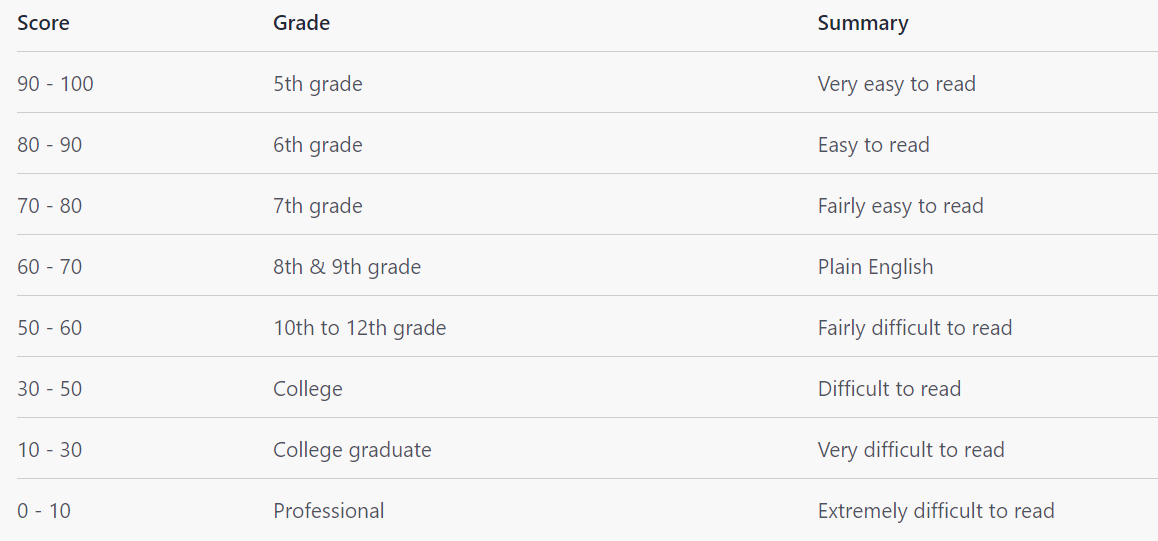
But, how does this help to format your blog post, and how can you achieve the score?
It is simple; you need to stick to the basics.
- Use shorter sentences
- Use simple words
- Avoid using passive voices
- Use transition words like – because, but, also, etc. (it helps in SEO as well)
Basically, you can consider this score as your motivation to understand where your content is standing.
Finally, remember that your goal is not to achieve perfect readability scores but to write content that is clear and accessible to your intended audience.
2. Align Your Headings and Subheadings Properly
A good blog formatting example you can consider is headings. Yes, they play a crucial role in your content. If you choose the correct headings and formats, you will be able to organize your post in a better way.
There will be many headings that you want to use in your article, correct? To format your blog post, you can consider this example for headings.
— So, the main headings come under H2, like Introduction, main heading, summary, or conclusion. If you want more headings under the main heading, it will come under H3.
See the example structure below for more clarity.
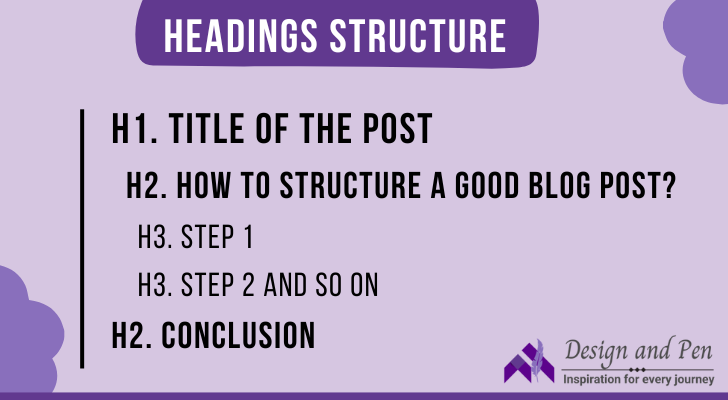
Thus, you can use this in your blog posts to select your headings effectively and include relevant keywords in your headings. And it is a great technique for search engine optimization.
3. Pay Attention to Font Size and Style
So, we discussed about headings in the previous section, right? So, you may wonder what is the format of a blog post heading and how to differentiate between the headings that I used.
For this reason, you need to use the right fonts and style. This can help you and your readers understand the headings and their structure.
— Also, you can consider this blog post as an example. You can easily identify my blog post structure with the different formats I used for headings and subheadings.
Similarly, you can create your own style to format your blog post. You may use a background for H2 and lessen the font size without a background for H3 etc.
Some example fonts you may consider using are Roboto, Montserrat, Open Sans, Merriweather, Arial, etc.
However, observe different blog posts to understand their style, and structure, and experiment yourself. After seeing what is working for you and your readers, you may finalize your style for your blog posts.
4. Structuring Your Paragraphs is Important
Great! Till now, we have discussed headings, their style, and fonts. Now, one more important part is the body of your article.
Along with the headings, it is also crucial to format your blog post within them. If your inside context is clumsy, no one will show interest in reading it.
Instead of using long paragraphs, you can further break them down as per the context. Try not to keep more than 4-5 lines under one paragraph.
Because, here we should not only see the desktop version. More readers consume the blogs through mobile phones.
— Hence, if you use many lines in one paragraph, on mobiles it shows like a huge text and there are chances that your mobile audience will skip your blog without checking.
Also, along with the paragraph breakdown you can use different styles to make it more appealing. For example, give a tab space or hyphen when you start a new paragraph.
5. Use Bullet Points and Numbered Lists to Break Complex Information
Although you may feel this is all known information, sometimes we neglect to pay attention to these small details like bullet points.
— You won’t believe I like having bullet points and lists in my blog post whenever applicable. Because I can break down any complex information and make it easy for my readers to understand.
Hence, you also can format your blog post using bullet points (if not so many steps) or numbered lists if you have multiple things to convey.
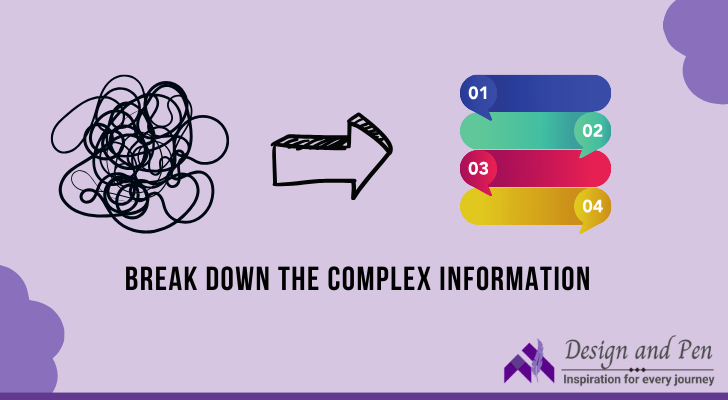
Usually, people tend to consume content that is short and eye-appealing. In my opinion, you should not ignore these formatting aspects.
Finally, you can highlight any crucial information using these lists and bullet points so that, it catches your reader’s attention within a few seconds.
6. Add Visual Elements Wherever You Can
We have covered many important points now regarding formatting. But still, if you ask me how to format your blog post; I’d say that you should not skip this one.
— Got confused? I am talking about not making your blog eye-appealing with visuals. Yes, visuals convey more information to your readers.
Initially, when I started my blog, I did not pay much attention to the visuals. Though I am not a video person, I realized how crucial the visuals are for our content.
Thus, I incorporated more images into my blogs that are related to the content or created my own. But the important point you need to remember here is, that when you use visuals, you should make sure that you optimize them for SEO purposes as well.
Visuals need not be only images. You can use images and videos that are relevant to your content from other sources. If not, you can record what information you want to convey and add to your content.
Now, you may ask what does that mean and how you can do it to format your blog post. Using relevant keywords related to your content inside the image, in the alt-text is the little trick here.
Because search engines love it when the visuals are briefed and convey what the image is about in written format.
7. Format Your Blog Post for SEO (Crucial Areas)
Since I started discussing formatting for SEO in the previous section, I will continue more in detail here.
Apart from using keywords in the images, there are a few areas that you should focus on to optimize and format your blog post.
Here are a few of them:
1. Keyword Placement:
Firstly, we will discuss a bit about keyword research. So, when you research keywords for your content, divide them into categories. Those are the focus keyword (your main keyword) and a list of secondary keywords.
Now, can you recall that I spoke about headings and sub-headings at the beginning of the article? In short, you should use the headings in the right way and also optimize them for SEO.
— In headings, try to use focus keywords and secondary keywords wherever it is applicable without keyword stuffing.
Try to have your strategy when incorporating keywords in your blog.
2. Meta Title & Descriptions:
So, in your main heading/title, you must include your focus keyword and that will act as your meta title. In your meta description, along with using a focus keyword, you can one secondary keyword strategically for search engines.
You can check these title and description lengths using several free tools online so that they will fit better when viewed on any device.
Personally, I use Velox for my blog post to check the length and pixels of my post’s title and description.
Conclusion – Format Your Blog Post
Finally, I hope you got an idea about how you lay out your blog post with what we have discussed till now.
To summarize:
- Try to achieve a readability score for your content
- Align your headings and subheadings in sequence
- Use different font sizes and styles to differentiate heading and sub-heading
- Structure your paragraphs and format it
- Do not underestimate the power of visuals; use them strategically
- Optimize your blog post for SEO
On the whole, along with writing your content, you need to format your blog post in all aspects for a great user experience and your reader will come to your blog more.
Now, I encourage you to implement these tips while formatting your next blog post and to create engaging content template.
Do not forget to comment on your experience. I’d love to hear.
Happy Blogging!





