What is a web hosting? This question confuses many beginner bloggers while creating their blogs.
This blog, DesignandPen, was created using shared web hosting. In this article, I will also share my real-life experience and why I used this hosting for my blog to help you understand better.
I have been in your place, stuck at understanding web hosting and deciding on one for my blog. But this confusion should not stop you from blogging.
Let me tell you, web hosting helps bloggers like you to create a blog on the internet. It is like renting space on a server to store your blog’s files and data.
Also, if you want your blog to rank on Google, hosting plays a crucial role as your data gets stored.
I hope you have got a basic understanding of hosting. Further, I will clarify which hosting you can choose for your blog as a beginner.
—Do not worry about the technicality of the topic; I will be sharing my real-life experience with web hosting and how I chose one for my blog.
Thus, you will clearly understand the importance of selecting the right hosting.
Let us dive in!

Types of Hosting
Before deciding to select web hosting, you should know how it works. First, let us understand the hosting types.
1. Shared Hosting
In shared hosting, multiple blogs share resources on a single server. So, if you are a beginner with a small blog, this hosting is most suitable.
Since you share your resources with other blogs, it will initially become cost-friendly for you. However, sharing may lead to potential performance issues and limited customization options.
You share what you get and cannot demand additional features.
2. Virtual Private Server (VPS) Hosting
In VPS hosting, one server is divided into multiple virtual servers. Compared to shared hosting, here, you will have more resources and control.
If your blog has moderate traffic and is growing continuously, this hosting suits you.
However, as you acquire more resources, you will need technical knowledge to understand them and maintain your blog.
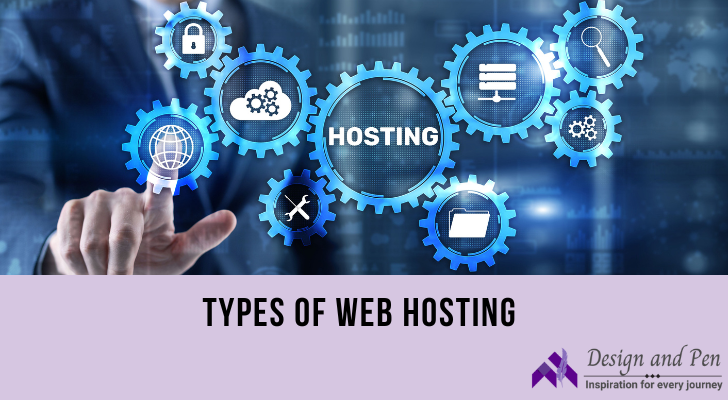
3. Dedicated Hosting
You rent an entire physical server dedicated to your blog in dedicated hosting. Thus, you will get maximum control and resources.
In my opinion, a dedicated server is not required unless you have a large blog with heavy traffic.
Having your server is very expensive and requires technical expertise to learn how to maintain your blog.
4. Cloud Hosting
In Cloud hosting, your blog is hosted on connected virtual and physical cloud servers. These types of servers are highly reliable and scalable.
It works well even if you have errors, and if unexpected traffic spikes, the cloud server can easily handle it.
Thus, cloud hosting is more suitable for blogs with varying traffic levels. But, setting up and managing can be complex with cloud for beginners.
How I Selected Hosting for My Blog & Setup Process
We have seen the types of hosting so far. When I first decided to start my blog, I felt overwhelmed by all the hosting options available.

Like many beginners, I wasn’t sure why hosting was necessary or how to choose the right one. After hours of research and a few moments of panic, I finally found my way.
Let me share my journey of selecting a host for my blog and guide you through the setup process I followed. Believe me, if I could figure it out, you can, too!
As I said, hosting helps you rank and make your blog online. Hence, it is crucial to choose the right one for your blog after understanding these four types of hosting.
Tl; Dr;
Now, I will tell you why I selected Shared Web Hosting for my blog.
I will guide you through the steps to analyze the requirements. There are 3 factors to consider.
- Budget
- My Technical Expertise
- Expected Traffic Growth
Let’s read further.
1. Why is Hosting Required? – Understanding my Needs
Initially, I felt overwhelmed by seeing and understanding all the technical aspects of hosting and understanding it. For this reason, I started to analyze my blog’s goals and needs to make a better decision.

1.1. Budget Constraints
The first aspect is budget, which is obvious. As beginners, everyone thinks they should start their business with less investment, right?
To start a blog, you need to invest in different tools.
- A Domain Name (usually ‘.com’) will cost around Rs. 1300 to Rs. 1500 per year.
- WordPress Theme will cost you around Rs. 5,000 to Rs. 8000 (one-time only). But you have to pay for yearly updates.
- Web Hosting should not burn your hands. So, choose Shared Web Hosting.
So, apart from the main aspects of blogging, there might be small investments here and there. Summing up together will cost me around Rs.15000.00 initially.
A beginner blogger cannot invest so much money in the beginning. You also look to reduce costs wherever possible without compromising the quality/service of the providers.
I thought the same way and was not ready to invest 1000s of rupees for web hosting, but I wanted to start my blogging business. Then, started to research what is the cheapest web hosting that meets my blog’s goals & needs.
However, only budget is not the aspect to look for. Hence, I dived deep to understand more of my needs rather than jumping directly to research my options.
1.2. Assessing my Technical Expertise
After understanding my budget constraints, I started to analyze my technical expertise.
Managing a server involves handling complex technical issues and requires special knowledge like:
- Performing regular server software updates to maintain security and performance.
- Troubleshooting network connectivity issues.
- Managing SSL certificates for secure connections.
- Performing regular backups, etc.
Looking at these technical aspects, I felt overwhelmed as a beginner blogger, as they involve complex systems.
This is why many people choose professional hosting services, which handle these complicated aspects for you, so that you can focus on creating and managing your website content.
Initially, I had many areas to learn and focus on, such as blog writing, SEO, creating images, learning performance tools, and more.
For this reason, I thought the hosting I chose should not be more complicated to understand and maintain my blog.
The web hosting we choose should also depend on the traffic levels of our blog. In the beginning, my blog might not have many visitors.
1.3. Expected Traffic Analysis
So, I thought the web hosting should be minimal and scalable, meeting the basic needs of my blog.
Lastly, after understanding all the above factors, I decided to go with shared web hosting. However, one thing to remember is that once our blog grows, we will always have the option to upgrade the web hosting.
____________________________________________________________
Action Points
Before deciding a web hosting for your blog – answer yourself these questions:
- What are my blog’s goals and needs?
- How much initial investment can you put in your blog?
- Are you ready to learn a bit of technical stuff initially?
- How much traffic are you expecting in the beginning?
___________________________________________________________
2. Why I Chose Shared Hosting?
At the beginning of my blogging journey, several people told me to go with different types of hosting.
Upon doing further research like reading on Quora, Google research, asking my friends on Facebook, and reaching out to my connections on LinkedIn for opinions and suggestions.
Finally, I decided that shared hosting was enough to handle my blog in the initial stages. Based on the factors below, I have concluded this, and you can do the same.
2.1. Budget Friendly
As I discussed in the previous section, in the beginner stage, many of us might be unable to invest more in the blogging business. Even it is the same with me.
Upon research, I found shared hosting to be more budget-friendly because we share our resources with other blogs on the server.
2.2. Easy to Use
Apart from budget, since we share our blog’s resources, more technical knowledge is not required compared to other types of web hosting, setup process, and management.
Hence, I found shared hosting easy to use and with effective support.
2.3. Can Focus on My Blog Activities
So, with easy-to-use shared hosting easy-to-use shared hosting, I can focus more on my blog activities and grow my blog.
For beginners, it is better to remove unnecessary burdens, like understanding web hosting, so that we can focus more on important activities and learning SEO, etc.
This was my thought process; I hope it makes sense to you also.
2.4. Have More Time to Promote My Blog
Finally, blog promotion is crucial for our blog to grow as beginners. If additional learning is removed, I will have more time to promote my blog.
Thus, considering all the above aspects, I decided to go with shared web hosting for my blog.
3. How did I Choose Raj Softech Hosting?
Once I decided to go with shared web hosting, there were many hosting providers. Again, my research began to get the right one for my blog. Finally, considering the factors below, I landed on Raj Softech hosting and set up my blog.
3.1. Performed Thorough Research
As I discussed, research plays a crucial role before making the right decision when choosing hosting providers.
So, I:
- Made a list of reputable hosting providers, including Raj Softech.
- Read numerous customer reviews on independent platforms.
- Compared pricing structures, looking for the best value.
- Investigated the quality of customer support.
- Checked uptime guarantees and server specifications.
I selected Raj Softech for its positive reviews, lower pricing, and customer support.
3.2. Selecting Hosting Plans
Hosting is mandatory when launching a blog. As a beginner, investing thousands of rupees in hosting is hard.
However, shared web hosting costs around Rs. 89 per month and around Rs. 1100 per year with Raj Softech solutions. Seeing this, I immediately took their hosting along with a domain name.
As I said above, the domain name for my blog “Design and Pen” was also taken and registered from Raj Softech Solutions.
3.3. Hosting Setup
Then, I started with domain name registration and hosting for my blog. Once the payment and registration were made, I received important credentials for cPanel (backend).
- Accessed the cPanel login page using the provided credentials.
- Explored the cPanel interface to familiarize myself with available tools.
- Bookmarked the login page for easy access.
3.4. Installing WordPress
With my hosting set up, I proceeded to install WordPress.
- Located the WordPress installer in cPanel (often under ”Softaculous Apps Installer”).
- Clicked ”Install Now” for WordPress.
- Configured basic settings like site name, admin username, and password.
- Chosen my preferred theme (I could always change this later).
- Completed the installation.
The process took just a few minutes, and I was ready to start customizing my blog.
3.5. Configuring & Putting the Blog Live
Before announcing my blog to the world, I took these final steps:
- Logged into my new WordPress dashboard.
- Customized my theme’s appearance.
- Created essential pages (About, Contact, Privacy Policy).
- Wrote and published my first blog post.
- Installed and configured necessary plugins (SEO, security, caching).
- Tested the site’s functionality across different devices and browsers.
- Set up my site’s menu structure.
Once everything looked good, I proudly shared my new blog with friends and family, marking the official launch of my blogging journey.
_________________________________________________________
TL; DR;
- Performed Thorough Research
- Selecting Hosting Plans
- Hosting Setup
- Installing WordPress
- Configuring & Putting the Blog Live
_________________________________________________________
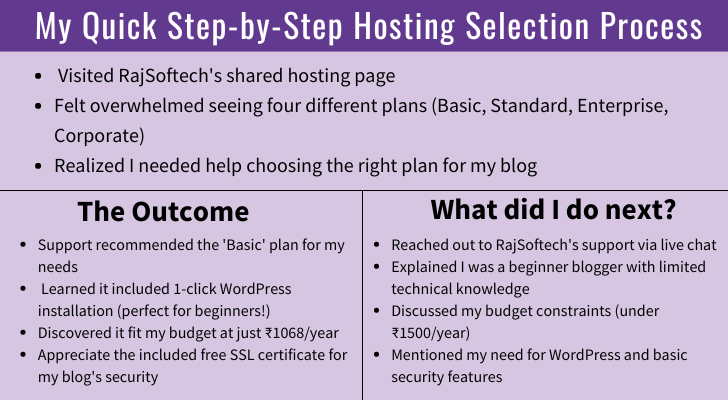
My Advice to You
Don’t hesitate to contact support if needed. They helped me choose the perfect plan without any pressure. It saved me time and potential headaches.
__________________________________________________________________
Key Takeaways
We have ended, and I hope you know what web hosting is and what the cheapest web hosting is.
Finally, to choose the right hosting plan, you should assess your blog’s current needs and future growth potential.
Shared web hosting is an excellent starting point for beginners due to its affordability and ease of use.
Setting up a blog requires a few technical steps, but with the right hosting provider, it can be a smooth and straightforward process.
Considering my experience and hosting plans, feel free to explore Rajsoftech Solutions. You can start with shared hosting like me.
I hope you’ve enjoyed reading the blog so far. I’d love to know which web hosting you decided for your blog.
Comment Below!
_________________________________________________
Related Resources You Might Find Useful
- WordPress.com vs WordPress.org – Which Platform to Choose?
- Benefits of Blogging: Learn the Advantages You Didn’t Know About
- Starting a Blog in 2024: An Easy Step-by-Step Guide for Beginners
- How to Write a Blog Which Readers Can’t Stop Reading?
- Crafting Brilliance: How to Format Your Blog Post Like a Pro?




